W11236887 Range Control Panel
The W11236887 is a genuine OEM range control panel assembly for Whirlpool, KitchenAid, Maytag, Jenn-Air, Amana, Inglis, and Magic Chef ranges. This control panel is a critical component that houses the touchpad buttons, electronic display, and user interface that allows users to control all range functions including oven temperature, cooking modes (bake, broil, convection, self-clean), timer, clock, and surface element controls (on some models). The control panel assembly is a complete, self-contained unit constructed from durable materials including a stainless steel front panel or overlay (providing a premium appearance and scratch resistance), a printed circuit board (PCB) with touchpad sensors and electronic components, an LCD or LED display screen (showing temperature, time, cooking mode, and status information), a protective membrane or overlay with printed button graphics and text, a mounting frame or bracket for secure attachment to the range, and electrical connectors for wire harness connections to the main control board, display, and user interface components. The assembly measures approximately 30 inches in width and 5.5 inches in height (standard range control panel size), with a depth of approximately 1-2 inches, weighing approximately 2-4 pounds. The control panel mounts to the range backsplash or control console at the rear of the cooktop surface, and connects to the range's electrical system via wire harness connections to the main electronic control board (EOC), display module, touchpad sensors, and power supply. The W11236887 replaces older part numbers including W10887859, W11232095, AP6263984, PS12578737, EAP12578737, and others with improved touchpad sensitivity, display clarity, and electronic component reliability. The control panel operates as the primary user interface for the range: (1) when the user presses a touchpad button, capacitive touch sensors detect the touch and send a signal to the control board; (2) the control board interprets the button press and executes the corresponding function (adjusting temperature, starting a cooking mode, setting the timer, etc.); (3) the display screen shows the current settings, temperature, time, and status information; (4) the control board sends commands to other range components (heating elements, igniters, fans, door lock) to execute the selected functions; (5) the display updates in real-time to show the current oven temperature, countdown timers, and status indicators (preheating, door locked, etc.); (6) when the user completes cooking or adjusts settings, the touchpad and display provide immediate feedback. The control panel typically operates at 120V AC and communicates with the main control board via digital signals (typically low-voltage DC signals for touchpad inputs and display outputs), providing intuitive, responsive control for all range functions. Over time, control panels can fail due to touchpad sensor failure or damage (buttons not responding or responding intermittently), display failure or damage (blank display, dim display, garbled text, or missing segments), printed circuit board failure (from electrical surge, moisture, or age), membrane or overlay damage (from scratches, tears, or discoloration), electrical connector corrosion or damage (preventing proper communication with control board), physical damage to the panel or frame (from impact or cleaning chemicals), or manufacturing defects. When the control panel fails, symptoms include the touchpad buttons not responding or responding intermittently (no response when pressed), the display not working or showing incorrect information (blank, dim, garbled, or error codes), specific buttons not working while others function normally (partial touchpad failure), the display flickering or fading, visible damage to the control panel surface (scratches, cracks, discoloration), the range not responding to any control inputs (complete control failure), error codes displayed on the screen indicating control panel communication failure, or the control panel appearing physically damaged or worn. The W11236887 is a complete replacement control panel assembly that restores full user interface functionality and eliminates all control panel-related problems. Replacing a faulty control panel eliminates all control and display problems and restores reliable, intuitive range operation. Important: Always turn off the circuit breaker and unplug the range before working on it to prevent electrical shock. This is a moderately advanced repair requiring careful handling of electronic components, range disassembly to access the control panel, and understanding of electrical connections and wire harness routing. Verify your range model number before ordering to ensure correct part compatibility. The control panel assembly includes the touchpad, display, and mounting frame as a complete pre-assembled unit. This repair can be completed by most homeowners with intermediate mechanical and electrical skills and careful attention to detail.
Key Features & Design
-
Compatibility: This control panel replaces part numbers W10713607, W10875275, W10876356, W10887859, W11102200, and W11232095, offering a versatile solution for various range models from trusted brands like Whirlpool and Maytag.
-
Durable Construction: Crafted with high-quality materials typical of OEM parts, it features a sturdy design that withstands daily kitchen use, providing long-lasting performance for your appliance.
-
User-Friendly Interface: The panel includes intuitive buttons and controls for easy operation, helping you manage cooking settings with precision.
Performance & Benefits
This range control panel solves common issues like unresponsive controls or faulty displays, restoring your appliance to optimal condition and enhancing your cooking experience. By choosing a genuine part from XPart Supply Ltd., you benefit from dependable quality and peace of mind, with free shipping ensuring quick delivery to get your kitchen back in action efficiently.
Part Number W11236887 replaces W10713607, W10875275, W10876356, W10887859, W11102200, W11232095