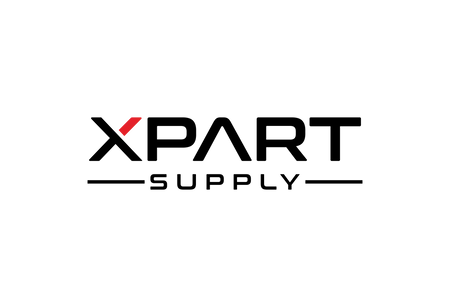Diagnose before replacing—control boards are expensive and often misdiagnosed. The oven electronic control board is one of the most expensive oven parts ($250-400), and it's frequently replaced unnecessarily. Before ordering a control board, systematically test other components: heating elements (test for continuity and 240V power), temperature sensor (test resistance—should be 1000-2000 ohms at room temperature, varying with temperature), relays (test for clicking and continuity), and power supply (verify 240V at outlet). An estimated 45% of control board replacements are unnecessary—the actual problem is a failed heating element ($30-50), temperature sensor ($20-40), or relay ($15-25). A $15 heating element can cause the same symptoms as a $300 control board.
Take extensive photos and label everything. Oven control board replacement has the highest reinstallation error rate of any appliance repair. With 10-15 wire connectors that look similar, it's extremely easy to connect wires to the wrong ports, causing immediate board failure, component damage, or electrical shorts. Take 20-30 photos from multiple angles before disconnecting anything. Label every connector with tape and marker. Create a written diagram showing connector positions. Compare your photos constantly during reinstallation. One misconnected wire can destroy your new $300 board instantly.
Check for power surges and electrical issues before installing the new board. If your control board failed due to a power surge or voltage spike, installing a new board without addressing the electrical issue will destroy the new board immediately. Test the outlet voltage (should be 240V AC ±10%). Check for evidence of power surges: burned components, melted plastic, corrosion, or discolored areas on the old board. If surge damage is evident, install a whole-house surge protector ($300-500) before installing the new board. Many manufacturers void warranties if surge damage is evident.
**Verify the temperature sensor is working
- Oven completely dead (no lights, no display, won't turn on)
- Display panel blank or shows garbled characters
- Oven control buttons not responding
- Oven won't heat (no heating element activation)
- Oven heats but temperature won't reach set temperature
- Oven runs continuously without cycling off
- Oven temperature fluctuates wildly
- Heating elements won't turn on
- Convection fan won't operate
- Timer not working or won't count down
- Self-cleaning function unavailable
- Error codes displayed on control panel
- Oven cycles on and off rapidly
- Temperature sensor not reading correctly
- Display shows incorrect temperature
- Oven won't turn off (heating continuously)
- Relay clicking but oven doesn't heat
- Control board making buzzing or clicking noises
- Intermittent oven operation (works sometimes, not others)
- Visible damage to control board (burned components, corrosion)
Whirlpool refrigerator replacement parts, Frigidaire refrigerator replacement parts, GE refrigerator replacement parts, Kenmore refrigerator replacement parts, KitchenAid refrigerator replacement parts, LG refrigerator replacement parts, Maytag refrigerator replacement parts, Whirlpool refrigerator drawers and glides replacement, Whirlpool dishwasher replacement parts, GE dishwasher replacement parts, KitchenAid dishwasher replacement parts, Maytag dishwasher replacement parts, Frigidaire dishwasher replacement parts, Kenmore dishwasher replacement parts, Whirlpool washer replacement parts, GE washer replacement parts, Maytag washer replacement parts, Kenmore washer replacement parts, LG washer replacement parts, Whirlpool dryer replacement parts, GE dryer replacement parts, Maytag dryer replacement parts, Kenmore dryer replacement parts, LG dryer replacement parts, Whirlpool range replacement parts, GE range replacement parts, Whirlpool stove replacement parts, GE stove replacement parts, GE oven replacement parts, GE microwave replacement parts, buy Whirlpool refrigerator parts online, buy GE dishwasher parts online, replacement Kenmore washer parts for sale, buy Maytag dryer parts, LG washer replacement parts online, KitchenAid refrigerator parts for sale, Whirlpool stove and range replacement parts