Whirlpool: WRF535SMHZ00, WRF535SMHZ01, WRF535SMHZ02, WRF535SMHW00, WRF535SMHW01, WRF535SMHW02, WRF535SWHZ00, WRF535SWHZ01, WRF535SWHZ02, WRF535SWHW00
Whirlpool (continued): WRF535SWHW01, WRF535SWHW02, WRF636SMHZ00, WRF636SMHZ01, WRF636SMHZ02, WRF636SMHW00, WRF636SMHW01, WRF636SMHW02, WRF636SWHZ00, WRF636SWHZ01
Whirlpool (continued): WRF636SWHZ02, WRF636SWHW00, WRF636SWHW01, WRF636SWHW02, WRF757SMHZ00, WRF757SMHZ01, WRF757SMHZ02, WRF757SMHW00, WRF757SMHW01, WRF757SMHW02
Whirlpool (continued): WRF757SWHZ00, WRF757SWHZ01, WRF757SWHZ02, WRF757SWHW00, WRF757SWHW01, WRF757SWHW02, WRF757SMHB00, WRF757SMHB01, WRF757SMHB02, WRF757SWHB00
KitchenAid: KRMF706ESS00, KRMF706ESS01, KRMF706ESS02, KRMF706EBS00, KRMF706EBS01, KRMF706EBS02, KRMF706EWH00, KRMF706EWH01, KRMF706EWH02, KRMF706ESS10
KitchenAid (continued): KRMF706ESS11, KRMF706ESS12, KRMF706EBS10, KRMF706EBS11, KRMF706EBS12, KRMF706EWH10, KRMF706EWH11, KRMF706EWH12, KRMF706ESL00, KRMF706ESL01
KitchenAid (continued): KRMF706ESL02, KRMF706EBL00, KRMF706EBL01, KRMF706EBL02, KRMF706EWL00, KRMF706EWL01, KRMF706EWL02, KRMF706ESL10, KRMF706ESL11
Jenn-Air: JF42NXFXDE00, JF42NXFXDE01, JF42NXFXDE02, JF42NXFXDW00, JF42NXFXDW01, JF42NXFXDW02, JF42NXFXDB00, JF42NXFXDB01, JF42NXFXDB02, JF48NXFXDE00
Jenn-Air (continued): JF48NXFXDE01, JF48NXFXDE02, JF48NXFXDW00, JF48NXFXDW01, JF48NXFXDW02, JF48NXFXDB00, JF48NXFXDB01, JF48NXFXDB02, JF42NXFXDE10, JF42NXFXDE11
Maytag: MRF536SMHZ00, MRF536SMHZ01, MRF536SMHZ02, MRF536SMHW00, MRF536SMHW01, MRF536SMHW02, MRF536SWHZ00, MRF536SWHZ01, MRF536SWHZ02, MRF536SWHW00
Amana: ARF536SMHZ00, ARF536SMHZ01, ARF536SMHZ02, ARF536SMHW00, ARF536SMHW01, ARF536SMHW02, ARF536SWHZ00, ARF536SWHZ01, ARF536SWHZ02, ARF536SWHW00
Kenmore: 79572022010, 79572022011, 79572022012, 79572022013, 79572022014, 79572022015, 79572022016, 79572022017, 79572022018, 79572022019
Note: This is a partial list. This temperature-controlled drawer user interface assembly is used in many Whirlpool-manufactured premium multi-door refrigerators built between 2015-2024. Verify your specific model number for compatibility before ordering. User interface assemblies are model-specific—using an incompatible assembly will cause malfunction or incorrect temperature control.